
Frequently Asked Questions:
Question: Do I need an account to access training?
Answer: Yes, to access all the content and features on the academy a ContactCenterWorld.com account is required. If you have an account, log in and enjoy all the free and premium content. If you need to register an account click on the following link. Create Account
Question: I can't remember my password
Answer: The academy uses an auto login feature. You must log in to your ContactCenterWorld.com account. If you need to retrieve your password follow the instructions provided on the following link. Forgot Password
Question: If I pay for premium do I get immediate access?
Answer: Yes, after completing the checkout you will be redirected to the "My Programs" section, here you can access all of the content you are subscribed for.
Question: For how long do I have access to the premium content?
Answer: The Premium content is based on an annual access, starting from the date the checkout is completed.
Question: My company restricts access to YouTube what do I do?
Answer: Get in touch with your company's IT department, and indicate that the Training Academy plataform needs access to it.
Question: Can I buy a company membership or access for my company or a group of employees?
Answer: For more information, please send an email to rajw@contactcenterworld.com
Question: Does the Training Academy offers on-site training?
Answer: For more details about on-site training,go to the on-site section on the home page and complete the form. A ContactCenterWorld.com representative will contact you with more information.
Question: I can access my programs but I cant see the content of the training?
Answer: The Training Academy requires access to youtube and other multimedia plataforms, make sure your browser is not blocking the content. Disable ad-blocker software or add https://www.ccworldacademy.com as a trusted source.
Question: I cannot auto login to my Academy account with Internet explorer.
Solution1 : The academy uses an auto login feature older browsers might not support by default, it is recommended to include the ccworldacademy.com as a trusted website for the auto login feature to work properly.
For Internet explorer 11 and older we recommend the folloing steps:
1 - Click on Settings

2 - Click on Internet Options -> click on privacy tab
3- Click on the Sites button
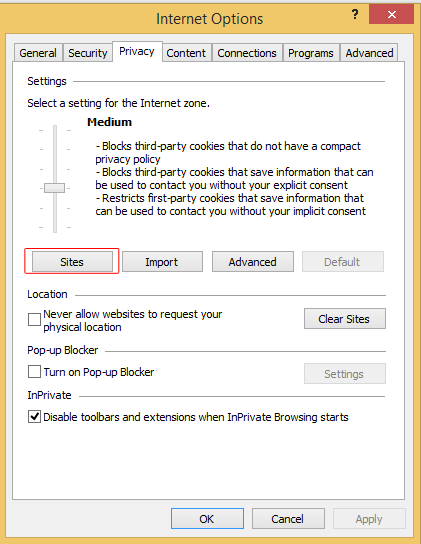
4 - Add the URL https://www.ccworldacademy.com and click Allow.
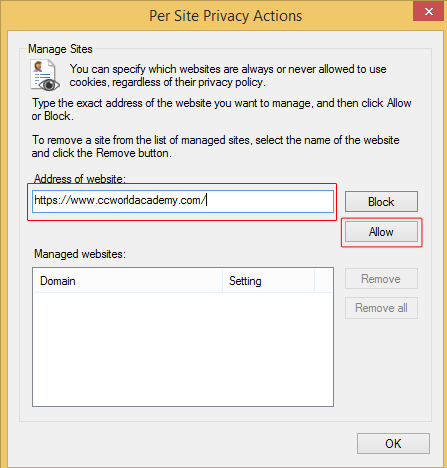
Solution 2 : If your computer/browser is running an Ad-blocker or a similar software include https://www.ccworldacademy.com as a trusted source.
Solution 3 : Try to log in using a different browser, Chrome or Firefox are recommended.